CTR-5201A
INDUSTRIAL LEVEL CONTROLLER WITH EMBEDDED SCADA
CTR-5201A is an industrial level controller with IP, USB and multiple serial ports. It can be installed in the industrial field with some general, fundamental, or custom control purposes. The connected devices can be controlled through Web GUI or APP. The bandwidth of Ethernet ports are both 1G for data collection or remote control.
- Industrial level controller system
- 4GB RAM &64GB ROM embedded
- Expandable flash memory card
- APP control supported
- Web GUI supported
- Web SCADA supported
- Cloud management supported
- Online trouble shooting supported
- Simple setup process by Installation Wizard
- Supporting Event/Action & Schedule
- Supporting Auto Discovery for the default devices
- Adding connected devices by easily programmable process
- Generating multi-control commands by easily programmable process
I/O Interface
Ethernet1
Ethernet2
Ethernet2
2 x RJ-45 Connector
1Gbps
ICMP, TCP/IP, DHCP
Serial Port 1
Serial Port 2
Serial Port 4
Serial Port 2
Serial Port 4
3 x DB-9 male connector
For RS-232 only
Serial Port 3 (422/485)
1 x DB-9 male connector
For RS-422/ RS-485 only
USB1-2 (Reserved)
2 x USB3.0 Type A female connector
Reserved (optional function)
HDMI output (Reserved)
1 x HDMI1.4 Type A female connector
Reserved (optional function)
VGA output (Reserved)
1 x VGADB-15 female connector
Reserved (optional function)
Audio output (Reserved)
1 x 3pins-phoenix terminal block
Reserved (optional function)
Others
Power Supply
9-24V DC
Power Consumption
Up to 20W
Operating Temperature
-20°C to 75°C (4°F to 167°F)
Storage Temperature
-40°C to 85°C (-40°F to 185°F)
Enclosure
Metal
Fixedness
Mounting ear with screws
Humidity
20 - 80%RH [ No Condension ]
Device Dimension
68x88x27 mm (WxDxH)
Package Dimension
196x139x44 mm (WxDxH)

1. LCM
Monitor the status of this controller
2. Push button
1 Up –IP address of LAN 1
2 Down –IP address of LAN 2
3 Right –System Reset (press button 3 times to execute)
4 Left –Reboot (press button 3 times to execute)
3. Serial Port 3 (422/485)
R- of RS-422 (pin9)
R+ of RS-422 (pin8)
T- of RS-485 (pin7)
T+ of RS-485 (pin6)
4. Serial Port 4
Connect to device withRS-232
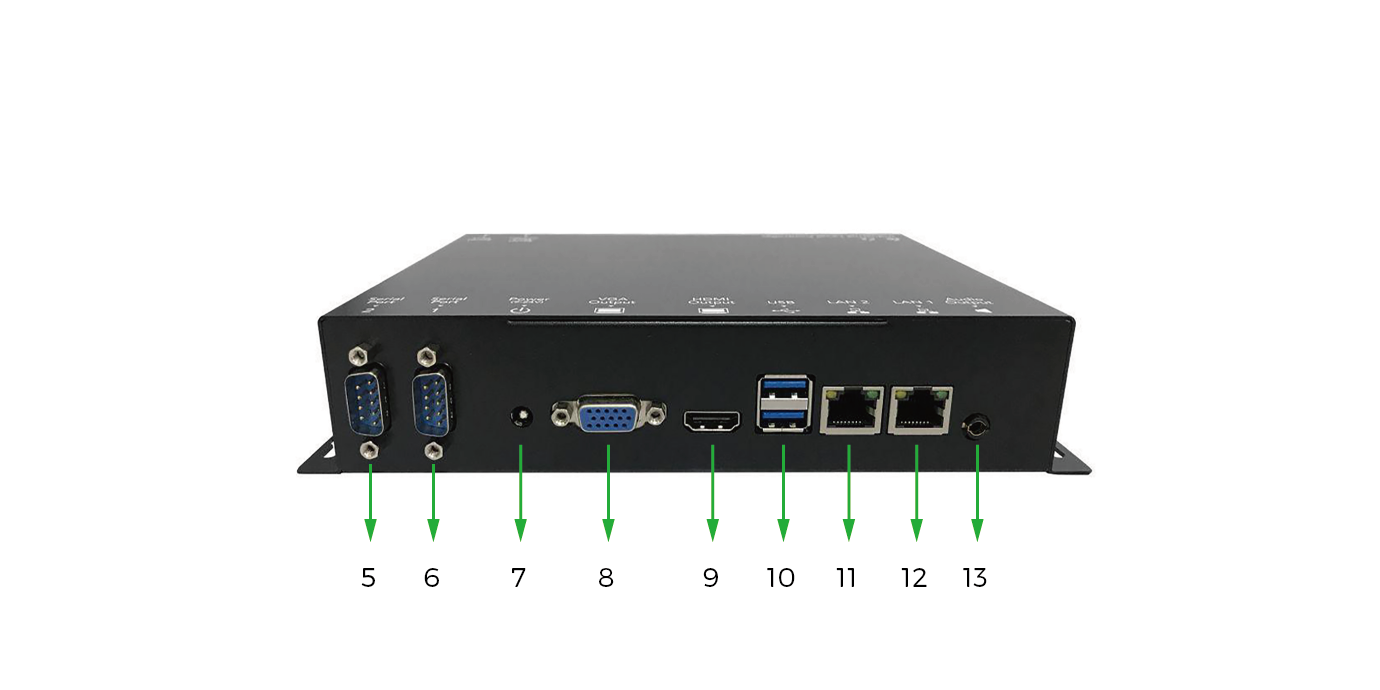
5. Serial Port 2
Connect to device with RS-232
6. Serial Port 1
Connect to device with RS-232
7. Power Input
Connect to power supply
8. VGA Output
Reserved (optional function)
9. HDMI Output
Reserved (optional function)
10. USB 1~2
Reserved (optional function)
11. Ethernet 2
Connect to WAN/LAN
12. Ethernet 1
Connect to WAN/LAN
13. Audio Output
Reserved (optional function)

Specification Download


